In this post, you will learn what BIMI is, how it works, and the benefits it brings to your domain, including increased trust and brand visibility.
We live in a time where most first impressions happen online, and emails are usually the first touchpoint. The problem is, inboxes are crowded, and getting someone to notice your message isn’t easy. That’s exactly why BIMI (Brand Indicators for Message Identification) was created. It gives companies a simple way to show who they are and build trust the moment their email lands.
Why BIMI matters
BIMI lets your logo show up next to the emails you send. It’s a small thing, but people see it right away and know the message is actually from you. That little bit of recognition builds over time, and it makes your emails feel more familiar and trustworthy without you really having to do much.
Getting started with BIMI
To begin your BIMI journey, you must first meet certain prerequisites. A crucial requirement is having a DMARC policy set to p=quarantine or p=reject on your organizational domain. It’s essential to avoid using sp=none or pct<100 to ensure full protection.
How BIMI works
BIMI basically works by pulling info from your domain’s DNS records so your verified logo shows up in email apps that support it. When someone sees that logo right away, it’s a quick signal that the message really is from your brand. That little bit of visual trust helps cut down on phishing attempts and makes the whole email experience feel a lot more secure and user-friendly.
Steps to implement BIMI
- Authenticate your emails: Ensure that your emails are authenticated using SPF, DKIM, and DMARC. These protocols verify the legitimacy of your emails and prevent spoofing.
For more information about SPF, DKIM, and DMARC, and how to implement a DMARC-compliant domain, see an earlier blog post.
-
Create a BIMI-Compliant Logo: Your BIMI logo must be in SVG Portable/Secure (SVG P/S) format, which is a profile of the SVG Tiny 1.2 format standardized by the World Wide Web Consortium (W3C). The logo must be square, have a solid background color, be vector-based, and not exceed 32 kilobytes in size. You can create a BIMI logo in a visual tool such as Inkscape or Adobe Illustrator. Once you have your SVG file, EasyDMARC can help you convert your company logo into a BIMI compliant SVG file.
-
Obtain a Verified Mark Certificate (VMC): A VMC is crucial for verifying your logo’s authenticity. It confirms that the logo is indeed associated with your domain.
-
Publish your BIMI record: Add a BIMI record to your DNS, specifying the URL of your logo. This record tells email clients where to find your logo.
Example BIMI record
Here’s what a sample BIMI DNS record might look like:
default._bimi.example.com IN TXT "v=BIMI1; l=https://example.com/bimilogo.svg; a=https://example.com/vmc.pem"
v=BIMI1;indicates the version of BIMI.l=https://example.com/bimilogo.svg;is the URL of your BIMI-compliant logo.a=https://example.com/vmc.pemis the URL to your Verified Mark Certificate.
Your logo might appear like this:
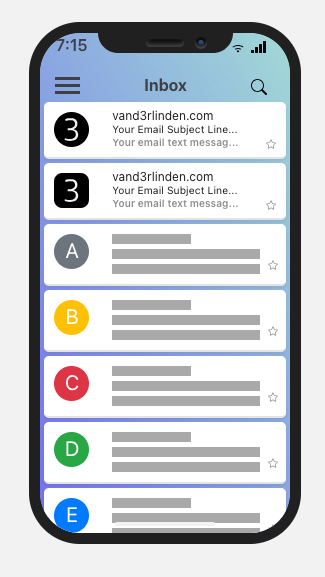
The role of a Verified Mark Certificate (VMC)
A VMC is essential for implementing BIMI. It acts as proof that your logo is valid and associated with your domain, giving email clients the confidence to display it. Obtaining a VMC involves a verification process by a trusted third party, ensuring that only legitimate logos are used.
Benefits of BIMI
- Brand Visibility: Your logo in the recipient’s inbox makes your emails instantly recognizable.
- Increased Trust and Engagement: A familiar logo encourages recipients to open your emails, knowing they’re from a trusted source.
- Phishing Prevention: BIMI helps reduce phishing attacks by making it difficult for malicious actors to impersonate your brand.
Conclusion
Setting up BIMI is a smart step if you want to maximize the potential of your email and keep it secure. Once it’s set up, your logo will show up in people’s inboxes, making your messages look more trustworthy. It’s an easy way to promote your brand every time you or your users send an email.
